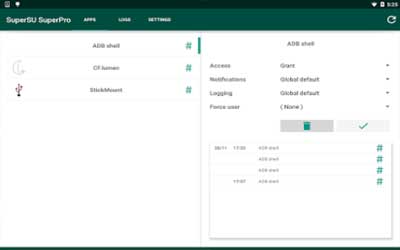-
Previous version SuperSU 2.79-SR3 apk for Android will help you to downgrade or install older app easily. This is one of the best Tools apps.
First of all, you can check from its installment process. You can install the Supersu easily. So, you have to use Google play for taking this application. Besides that, you can also use it for downloading some files or recovering mode. You only need to push some complex buttons there. It will be operated simultaneously. Meanwhile if you use the Superuser, you need to use more effort for operating it. Then, what should you do? Is there any different method you will take?
Well, you can also use similar method for activating this app. But, if you only install it, you will not also get the root. You will only get the standard version of this one. Well, you don’t have to be worried about it. What you get is only for controlling the root account that you have. Besides that, when you activate it, you also need the root device. How can? It is because supersu is part of superuser or root application. That’s why it will also need the root component to be activated. Well, finally those are all the descriptions about this app as the one of application that can help you for being an internet account user. There are a lot of applications that you can use. But, somebody trusts their system for this application.
Features of SuperSU APK 2.79-SR3- Superuser access prompt
- Superuser access logging
- Superuser access notifications
- Per-app notification configuration
- Temporary unroot
- Deep process detection (no more unknowns)
- Works in recovery (no more segfaulting)
- Works when Android isn’t properly booted
- Works with non-standard shell locations
- Always runs in ghost mode
- Wake on prompt
- Convert to /system app
- Complete unroot
- Backup script to survive CyanogenMod nightlies
- Icon selectable from 5 options + invisible
- Theme selectable from 4 options
- Launch from dialer: *#*#1234#*#* or *#*#7873778#*#* (*#*#SUPERSU#*#*)
New in SuperSU 2.79-SR3 APK Android
- Fix erroneously deleting SuperSU’s copy of app_process on 6.0 since 2.79-SR1
- GUI: Fix app_process requirement detection when supersu context used
- Fully eliminate sugote binary, no longer needed due to SELinux handling improvements in earlier versions
- Support /system/xbin/sush as default shell
- Adjust LD_PRELOAD filtering to exclude suhide’s libraries
- ZIP: Motorola: default to systemless mode
Apps Reviews
If you are getting a message about the binary your device isn’t rooted. Go look up how to root whatever phone you have, root it, then this app will work.