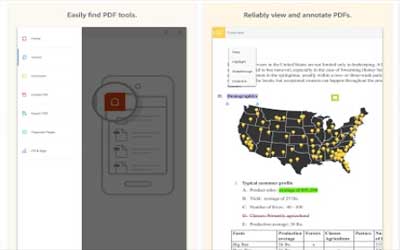-
Previous version Adobe Acrobat Reader 15.3 apk for Android will help you to downgrade or install older app easily. This is one of the best Productivity apps.
People will find search, scroll, zoom in, zoom out, and so forth in the app so that you can find any words that is needed easily. Besides, the quickly fill out PDF form by typing text into fill able field is also available in this android app. Furthermore, in the print, store and share files, you also will find that this one will be easy to access your recent file with mobile link so that you do not worry to share into your friend through this one.
The most important in the Adobe reader for Android that can give the satisfaction one for people is that this one can convert PDFs and also organize the pages on the go by subscribing to one of Adobe’s online service. It means that this performance will be better if you can get in-purchase in this one because this one can convert office files and image to PDF and it also can export PDF file into word or excel without any difficulties.
Features of Adobe Acrobat Reader APK 15.3- Quickly open PDF documents from email, the web, or any app that supports “Share”
- Search, scroll, zoom in and out
- Choose Single Page or Continuous Scroll mode
- Make comments on PDFs using sticky notes and drawing tools
- Highlight and markup text with annotation tools
- Quickly fill out PDF forms by typing text into fillable fields
- Use your finger to e-sign any PDF document
New in Adobe Acrobat Reader 15.3 APK Android
- Capture your handwritten signature via camera
- Save your e-signature to use each time you sign
- Automatically sync your e-signature to use with Adobe Acrobat Pro, Standard, or Reader on desktop
- Continuous scroll in reflow mode
- Enhanced accessibility in user interface and PDF reading
- Improved night mode for better viewing in low light conditions
Apps Reviews
Excellent job Adobe. Works great on Samsung Nexus 10. Also glad you fix app icon to match Google Android apps.