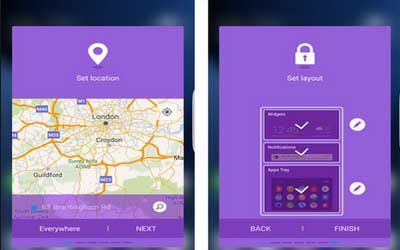-
Previous version Good Lock 24.0.11 apk for Android will help you to downgrade or install older app easily. This is one of the best Personalization apps.
With the application, users not only customize the display screen, but also changing the way they use the lock screen and notification. Good Lock also allows users to quickly access to the most frequently used apps. We can do some settings for lock screen that we will use. There is available a few clock style that you can use. Additionally, you can also add “routine” that can help you remember your activities. Another common feature is also available, you can add widgets according to your taste and adjust effects.
The application also looks smarter, we’ll get a warning when we are too many “dismiss” the notification. You can block the notification quickly. If you get a lot of notifications in same category, then with this app the notification will be grouped by category. With these features, this application could be an alternative UI for your smartphone.
Features of Good Lock APK 24.0.11- Fresh lock screen
- New notification display
- Notification categories
- Solid color background, or choose an image
- Choose widgets you want quick access
New in Good Lock 24.0.11 APK Android
- Supporting QuickConnect for Note 5 Beta
- Fixed empty sound path in Quick Connect Bar
- Fixed some issues of Lockscreen Widget List
- Fixed not working “OK” button on Safety Warning popup of hearing
- Fixed display issue of Multi SIM Manager in Notification Panel
- Fixed not launching proper Alarm App when touching Alarm in Quick Settings
- Fixed issue that unlock the Lockscreen when long press back key
- Fixed display issue of Notification Panel when Headup (Low Battery) or Category Notification appear
- Fixed not working MultiWindow by using Notification after re-boot
- Fixed SystemUI re-start issues
Apps Reviews
This UI is better than the default version. I like the new features, I can add “routine” and some widgets. I like it. Besides that, the UI is simple and clean. Overall it’s the best for my Samsung Galaxy.