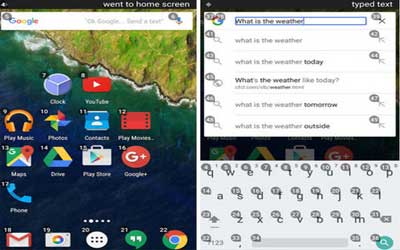-
Previous version Google Voice Access 1.0 Beta apk for Android will help you to downgrade or install older app easily. This is one of the best Tools apps.
With this feature, user can open particular application, scroll the phone screen, and also select multiple items on the screen with sound. For example, you can say “Open Chrome” and Android phone will automatically open your intended application without touching icons on the screen. You can also navigate the Android phone with voice commands such as “Click Next” or “Scroll down” and number of other voice commands. Interestingly, this feature will impose numbering method in the menus and applications.
So, when users want to access menu or certain application, users only need to mention what is desired command and then recited the number to refer any application or menu you want to access. In addition to releasing Voice Access feature, Google is also planning to release preview version of Vision Settings application that will be presented in Android N to facilitate visually impaired users to access the latest OS. Google will also develop a new application that is intended for developers called Accessibility Scanner.
Features of Google Voice Access APK 1.0 Beta- Basics and navigation from any screen (e.g. “go back”, “go home”)
- Gestures to interact with things on the current screen (e.g. “click next”, “scroll down”)
- Text editing and dictation (e.g. “type hello”, “replace coffee with tea”)