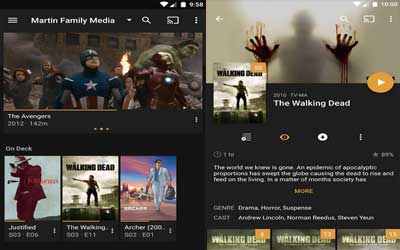-
Previous version Plex 4.24.0.560 apk for Android will help you to downgrade or install older app easily. This is one of the best Media & Video apps.
People also can enjoy the unlimited use of the free version of this app so that people can use this one anytime they want to apply longer without time. Besides, like other app, people also will find that the app for Android has some great features that can give the satisfaction one for people in the android. Relating to this one, people can find that this one has unlimited casting of photos and videos from cameras to other Plex apps through android phone or other processor.
It means that people can share the files through this app without any difficulties. The most important that should be noticed in this app is that people can unlock the full functionally for their android. In this one, people can remove the playback limitation on the app. Besides, people also should notice at this one that they should or must have a Plex media server installed and running in their android to stream the media. It will be great idea for people to get this one.
Features of Plex APK 4.24.0.560- Unlimited casting of photos and videos from the Camera Roll on your phone or tablet to Plex apps on Android phones and tablets, Chromecast, and Android TV, among others.
- Unlimited casting of any media on your Plex Media Server to other supported Plex Apps.
- Remote control your big screen Plex Apps.
- LIMITATION: Playing media from your Plex Media Server on the device running this app is limited (one minute for music and video, watermark on photos) until the app is unlocked.
New in Plex 4.24.0.560 APK Android
- Now respecting metered connection setting for sync, camera upload and video playback.
- Re-enable EAC3 playback support via HLS (except for Sony Android TVs).
- New tutorial to help set up Camera Upload.
- Show wizard explaining how Plex works during first run.
- New related screen for movies
- Attempt to fix video playback issue with Philips Android TV devices.
- Fix problem notifying to the controller device about casting status.
- Fix crash returning from location picker if previously selected server had gone away.
- Make sure subscription can’t be purchased if user already owns a Plex Pass.
- Fix bug where some home sections would use incorrect layout.
- Improved Camera Upload process.
- Display better error messages when an item can’t be added to Sync.
- Resolve issue which could lead to excessive battery usage when application was backgrounded.
- Fix problem playing all the photos from a photo library.
- Display audio track duration, even when being transcoded.
- Fixed issue when trying to skip videos using the PQ window during remote playback.
- Fix issue where up navigation wasn’t working as expected for Sync screens.
- Improve server selector view to show as much information as possible.
- Resolve issue where “Activate Plex” dialog shown before playback could have the wrong layout.
- [Generic TV] Fix issue where “Already Paid?” button could be missing from activation dialog.
- [Fire TV] Fix issue where music playbacks were being stopped after a few minutes.
Apps Reviews
I’ve used a lot of tools for managing my media, but Plex just tops all. Really great interface is important, but the best part is that it’s prolific. Plex on all my devices ensures I can stream anything, anywhere.