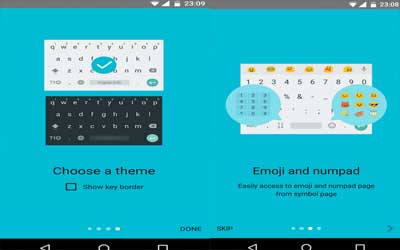-
Google Keyboard APK is updated to new version 5.2.1.136797460. Lately there are many manufacturers releasing large-sized smart phone. But it is difficult to type with one hand while using large-sized smartphone. Google has found solution by launching the official keyboard for Android. This keyboard allows users to type SMS easier, although not elegant as Microsoft Word Flow which was recently released. The keyboard update is done slowly for users of Android devices through Google Play.
To enable one-handed mode, press and hold the “,” key and then press the hand icon that appears next to the gear icon. The keyboard will then shrink and shift to the left and right sides for easy typing messages. The buttons have smaller size, but it is easy to type words and easier with the presence of fast type features. Another new feature coming to Google Keyboard is keyboard height adjustment, deleting the words by sliding left and right buttons on the space bar as well as quick access to emoji, do not miss the number pad there.
For information, Microsoft Word Flow is a keyboard that can be used for iPhone users to facilitate typing messages with one hand. This keyboard comes with letter key-shaped curve making it easier for your fingers to type messages with one hand. Glide through letters with Gesture Typing to enter words – just lift your finger to finish a word and gesture again, no spacebar required. Compose text on-the-go with Voice Typing.
Features of Google Keyboard 5.2.1.136797460 APK for Android- Gesture Typing: Slide your finger from letter to letter. Completes a word before you’ve finished the gesture, especially useful when gesturing longer words.
- Voice Typing: Touch the microphone to simply dictate your text.
- Word completion suggestions, automatic corrections, and next-word prediction based on the words you have typed.
- Emoji: Press and hold Enter to choose from hundreds of emoji in any app (Android 4.4+).
- Learns as you type: No need to manually add words to a personal dictionary. Type a word once and you can gesture type it or find it in suggestions next time. Long press a suggestion to remove it from your “learned words” or the keyboard dictionary.
- Sync your learned words across devices to improve suggestions
- Gesture cursor control
- Gesture delete
- Symbols hints
- One handed mode
- Fast symbols
- Fast capitalization
- Choose a layout with or without key borders to suit your style.
-
Google Keyboard APK 5.2.1.136797460 Latest Version
- Themes: Customize keyboard with favorite photos or colors
- Gesture typing & suggestions in: Albanian, Arabic, Basque, Bosnian, English (Australia), English (India), Esperanto, Irish, Javanese, Mongolian, Montenegrin (Cyrillic, Latin), Nepali, Portuguese (Africa), Sundanese, Tajik, Tatar, Zulu
- Layout support: Burmese, Southern Sotho, Turkmen, Urdu, Welsh, Xhosa
- Add recent emoji to suggestion strip
- Bug fixes, including passwords with Talkback and missing key labels
- Support Android N
-
Apps Reviews
Just switched from Swiftkey and it seems to be more responsive and better at its swipe feature which I use mostly.