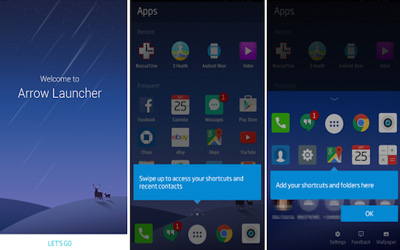-
Microsoft Arrow Launcher APK is now available in 3.6.0.34427. This is kind of the love from Microsoft for android. But of course, it will not continue if in the previous phase the Microsoft’s android expansion did not success and nice received by the users in this world. Actually, this launcher for android is totally offering the simplicity of using your lovely gadget but never forget about the elegancy of appearance. So we can say that this launcher (which is called arrow) is great for you who do not really like fiddling with too much customization in your gadget and prefer the simple life of using a gadget. In overall look, this launcher gives you three home pages which will be assigned according to the category. You will find the first page as the People page. It means that you will see the most-used contacts, complete with the phone numbers and of course the email accounts. If you tap the dialer icon which is laid on the top right of the screen, you will see the Dialer app. After that you will find three dot menus which show you all of contact in your phone.
The second page is the place for the main home page. The main home page is contained applications which are you already installed on your gadget. The home page will be also divided into two scenes. The first one is Recent, which will show you the most recently installed application on your phone. And the second one is Frequent Scene, which contains all applications you frequently used. The third page (which is also the final page) is the place for Reminder stuff and Notes.
It will help you with the schedule tasks and other reminders. But to activate the reminders, you should enter them manually. And for your information, Microsoft Arrow Launcher for android is not related with Google Now and other applications as the third-party. Actually there are more about this launcher of course with the benefits and the drawbacks. But if you like the clean and neat interface on your phone, it is highly recommended to use it for android. But due to it does not relate with even Google Play, you should send an invite request via Google+ Community before you are able to download it from the Google Play directly. But if it is too complicated, you can find the APK file to use this launcher.
Features of Microsoft Arrow Launcher 3.6.0.34427 APK for Android- Recent section to the All Apps page.
- Number of recent contacts from 1 to 3 on the People page.
- Transparent navigation bar.
-
Microsoft Arrow Launcher APK 3.6.0.34427 Latest Version
- Option to hide/show system status bar
- Show Outlook email in Recent page( only apply to Outlook app sign in user )
- Support dragging apps from frequent apps card
- Enable checkbox and image auto fit in Notes card/page;
- UI adjustment & bug fixing / performance improvements
-
Apps Reviews
Amazing launcher, smooth and clean and works like a charm. Need a few days to get used to it but works better than the nasty Samsung launcher!